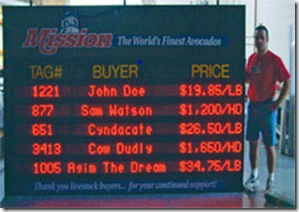.Net powering LED Screens
A client asked me recently to build an auction application to manage several county fairs. No problem you'd think. But it also needed to drive an LED screen 12 feet long and 5 feet high. I went and had a look at the screen and it had a worn RS232 serial cable sticking out the back. I connected that up to my laptop with USB to Serial converter, opened up the manual and started hacking away.
Turns out the System.IO.Ports namespace had everything I needed. In a surprisingly short amount of time the LED lit up with auction data. Of course that was just the beginning - the application had to subscribe to different events and manage the board at the same time so that became a little tricky.
The board I was using was from EDI inc, so if you have a different manufacturer then the codes sent to the board might well differ.
using System; _serialPort.Parity = "0" Console.Write("0x01 This writes to Line 2 0x01");name = Console.ReadLine(); |